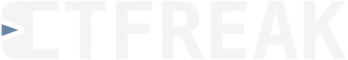Introduction
A project allows you to group a set of tasks that will only be accessible (and visible) to a limited number of users.
For example:
- a Backup project reserved for system administrators
- a CI/CD project dedicated to your devops
- a Reporting project, with read-only access for your Marketing team, and full access for your data engineers
Notifiers and Constants are also associated with it, which can be used by the tasks of the project exclusively.
Project access rights can be assigned to users or teams via roles.
When you are logged in as an administrator, you can find the exhaustive list of projects via the Projects menu, if you are not, this list will be restricted to projects for which you have been assigned a role.
Add a project
To add a project, log in to the UI as an administrator, go to Projects → New project and complete the form:
Project Name
The name of the project.
Id
The project identifier, which is generated from the initial name given to the project (future modifications to the project name will not change its identifier).
Description
A detailed description of the project in markdown format.
Timeout
Overrides the default timeout (in seconds/minutes/hours/days) for executions.
It can be overridden at task level.
Executions still running after the timeout will be aborted.
Execution retention period
Overrides the global retention period (in days) for executions.
It can be overridden at task level.
Once a day, executions that have exceeded the retention period will be deleted.
In the special case of a retention period of 0, executions are deleted as soon as they are completed.
Node Set filter
Filter (by names and tags) the nodes which can be used by the project tasks.
Database Set filter
Filter (by names and tags) the databases which can be used by the project tasks.
Integrations
Allow CTFreak to integrate with third-party applications by entering their credentials.
GitHub
In GitHub:
Go to Settings -> Developer Settings -> Personal access token -> Fine-grained tokens -> Generate new token
Specify the repositories you want to authorize, then add the following permissions:
- Read access to metadata
- Read and Write access to issues
Once the API Token has been generated, add it in CTFreak.
You can then create GitHub notifiers to automatically create a GitHub issue based on the execution status of your tasks.
GitLab
In GitLab:
Go to Preferences -> Personnal access tokens -> Add new token
Add the following scope:
api
Once the Personal Access Token has been generated, add it in CTFreak along with your GitLab instance URL (e.g., https://gitlab.com or the URL of your self-hosted GitLab instance).
You can then create GitLab notifiers to automatically create a GitLab issue based on the execution status of your tasks.
Jira
In Jira Cloud:
Go to Profile -> Manage your account -> Security -> Create and manage API tokens -> Create API token
Once the API Token has been generated, add it in CTFreak with domain & email.
You can then create Jira notifiers to automatically create a Jira issue based on the execution status of your tasks.
Linear
In Linear:
Go to Settings -> Security & access -> Personal API Keys -> New API key
Add the following permissions:
- Read
- Create issues
- Create comments
And specify the Linear teams you want to authorize.
Once the API Token has been generated, add it in CTFreak.
You can then create Linear notifiers to automatically create a Linear issue based on the execution status of your tasks.
Telegram
In telegram:
Create a telegram bot with BotFather
Once the API Token has been generated, add it in CTFreak.
You can then create Telegram notifiers to automatically send a message on a dedicated channel based on the execution status of your tasks.
Youtrack
In Youtrack:
Go to Profile -> Account Security -> New token
Add the following scope:
- YouTrack
Once the API Token has been generated, add it in CTFreak with service URL (the URL of your YouTrack instance).
You can then create Youtrack notifiers to automatically create a Youtrack issue based on the execution status of your tasks.