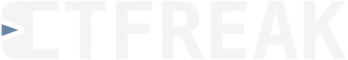External node source
When you have a significant amount of nodes, it can be tedious to enter them one by one in the internal node source, so CTFreak also allows you to import them in bulk from a file or URL.
Add an external node source
To add an external node source, log in to the UI as an administrator, go to Node → New external node source and complete the form:
Name
A name to identify the node source.
Type
Depending on the origin of the nodes to import: URL or File.
URL
(For URL node source only)
The URL to query (with a GET request).
A successful call to this URL should return a node list in the following format (since release 1.29.0):
[
{
"name": "myAwesomeLinuxServer",
"tagNames": [
"webserver",
"postgres"
],
"osFamily": "UNIX",
"connectionProtocolType": "SSH",
"sshConnectionProtocol": {
"username": "user1",
"hostname": "192.168.1.20",
"port": 22
}
},
{
"name": "myAwesomeWindowsServer",
"tagNames": [
"exchange"
],
"osFamily": "WINDOWS",
"connectionProtocolType": "SSH",
"sshConnectionProtocol": {
"username": "user2",
"hostname": "192.168.1.30",
"port": 22
}
},
{
"name": "myAwesomeSecondWindowsServer",
"tagNames": [
"nas"
],
"osFamily": "WINDOWS",
"connectionProtocolType": "WINRM",
"winrmConnectionProtocol": {
"authType": "NTLM",
"ignoreSslCert": true,
"username": "user3",
"hostname": "192.168.1.40",
"port": 5986
}
},
{
"name": "myAwesomeThirdWindowsServer",
"tagNames": [
"dbserver"
],
"osFamily": "WINDOWS",
"connectionProtocolType": "WINRM",
"winrmConnectionProtocol": {
"authType": "BASIC",
"ignoreSslCert": false,
"username": "user4",
"hostname": "192.168.1.50",
"port": 5986
}
}
]
FilePath
(For File node source only)
The path of the local file to be loaded.
File content should return a node list in the following format (since release 1.29.0):
- name: myAwesomeLinuxServer
tagNames:
- webserver
- postgres
osFamily: UNIX
connectionProtocolType: SSH
sshConnectionProtocol:
username: user1
hostname: 192.168.1.20
port: 22
- name: myAwesomeWindowsServer
tagNames:
- exchange
osFamily: WINDOWS
connectionProtocolType: SSH
sshConnectionProtocol:
username: user2
hostname: 192.168.1.30
port: 22
- name: myAwesomeSecondWindowsServer
tagNames:
- nas
osFamily: WINDOWS
connectionProtocolType: WINRM
winrmConnectionProtocol:
authType: NTLM
ignoreSslCert: true
username: user3
hostname: 192.168.1.40
port: 5986
- name: myAwesomeThirdWindowsServer
tagNames:
- dbserver
osFamily: WINDOWS
connectionProtocolType: WINRM
winrmConnectionProtocol:
authType: BASIC
ignoreSslCert: false
username: user4
hostname: 192.168.1.50
port: 5986
Credential
Credential to use to connect to all the nodes.
Scheduled sync
Like tasks, you can schedule the reloading of nodes from its source.
Cron expression
Cron expression to use for node source with scheduled sync.