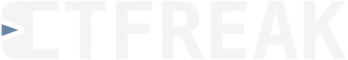Internal node source
Add a node
To add a node, log in to the UI as an administrator, go to Nodes → Internal nodes → New node and complete the form:
Name
A name specific to CTFreak to identify the node.
Node names cannot contain spaces or start with a # (to avoid confusion with a tag).
Tags
List of tags (separated by spaces and each starting with a #) associated with the node.
Tags are useful to identify the applications installed on each node.
Look at Task node filter to see how to use them.
OS Family
Unix
To be used to connect to Linux, MacOS, AIX, HP-UX, FreeBSD, … node instances.
Note: Unix nodes are not eligible (and will be ignored) in powershell script tasks.
Windows
To be used to connect to Windows node instances (don’t forget to check the prerequisites).
Note: Windows nodes are not eligible (and will be ignored) in bash script tasks.
Connection protocol
SSH
The SSH connection protocol can be used for both Unix and Windows nodes.
By choosing this protocol, you then can specify the following parameters:
- Username
- Hostname
- SSH Port: 22 (default)
For Unix nodes, CTFreak assumes that the node’s SSH server uses a POSIX compatible shell (ex: bash, dash, zsh).
For Windows nodes, CTFreak assumes that the node’s SSH server uses Windows PowerShell as the shell command interpreter.
WinRM
For Windows nodes only, you can also use the native WinRM protocol.
By choosing this protocol, you then can specify the following parameters:
- Authentification type: BASIC or NTLM
- Ignore Node SSL Certificate: Set to true if the node’s WinRM server uses a self-signed certificate to connect to it over HTTPS
- Username
- Hostname
- HTTPS Port: 5986 (default)
Credential
Credential to use to connect to the node.
Note: “Private key” and “Private key with passphrase” credential types cannot be used with the WinRM connection protocol.