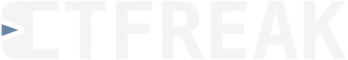Workflow task
A workflow task will execute a list of tasks sequentially or concurrently.
Do not hesitate to nest workflow tasks to build complex pipelines (ETL, data crunching, CI/CD fan‑out/fan‑in, maintenance chains, etc.).
When to use a workflow task
- To chain multiple tasks (e.g., prepare → process → publish).
- To fan out the same step into multiple independent tasks running concurrently.
- To centralize parameterization of a pipeline and pass values to child tasks.
Task characteristics
In addition to the common task characteristics, here are those specific to workflow tasks.
Execute child tasks concurrently
By default, child tasks in a workflow are executed sequentially, but you can choose to execute them concurrently.
NB: This option requires at least a PRO Edition license to be effective. Otherwise, child tasks will always be executed sequentially regardless of the chosen option.
Continue on failed or aborted child tasks
When “Execute child tasks concurrently” option is disabled, by default the workflow stops as soon as the first failure or abandonment of one of its child tasks occurs.
You can choose to bypass this and attempt to execute all remaining child tasks.
NB: Regardless of the behavior chosen, if at least one of the child task executions fails or is abandoned, the workflow execution status is always set to failed.
Max. number of concurrent child task executions
When “Execute child tasks concurrently” option is enabled, by default the workflow attempts to start all child task executions at the same time.
As this behavior can sometimes lead to excessive load spikes, you have the option of limiting the number of running child task executions.
Child tasks
A workflow is composed of an ordered list of child tasks. For each child you specify:
- The referenced task to execute.
- Optionally, execution parameter values to use when executing this child (see Parameter overrides below).
You can add the same task multiple times in a workflow with different parameter values to create matrix‑style executions.
Child task execution parameter overrides
By default, child tasks execute with their parameter default values.
Starting with the PRO Edition license, you can set overrides for each child task parameter. These values are applied when the workflow launches the child and take precedence over the child’s defaults.